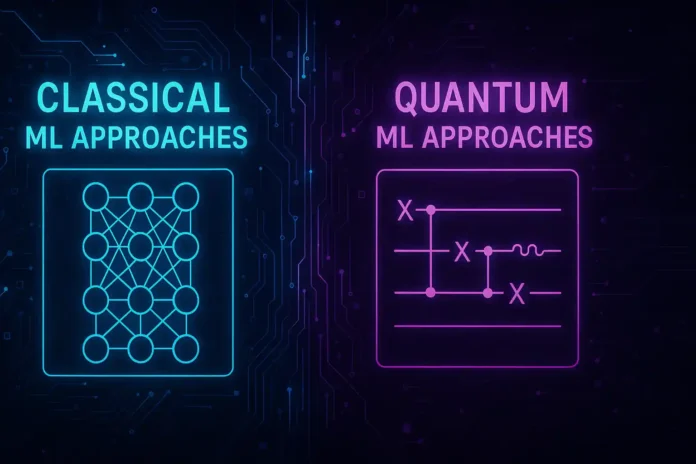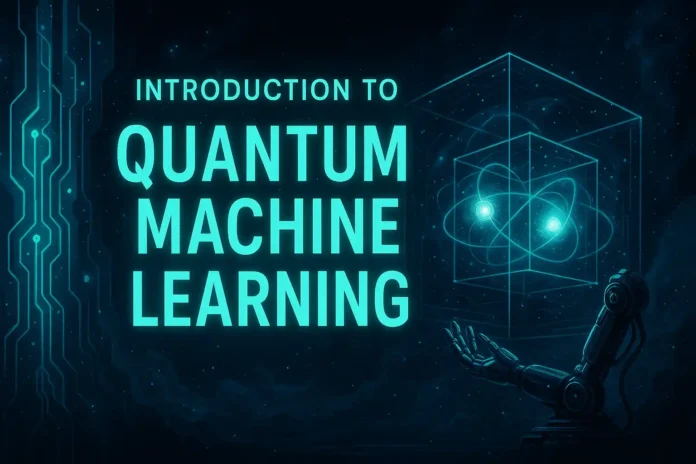Table of Contents
- What is a Database?
- Why Use Databases?
- Types of Databases
- Components of a Database System
- Database Management Systems (DBMS)
- Relational vs Non-Relational Databases
- Real-World Applications of Databases
- Summary
1. What is a Database?
A database is an organized collection of data that can be easily accessed, managed, and updated. Whether you’re using a phonebook, a spreadsheet, or a sophisticated application like Instagram, databases are silently working behind the scenes to store and manage information.
At its core, a database stores data in a structured way so it can be retrieved efficiently. This structure allows computers to quickly perform tasks like searching, sorting, and analyzing data.
2. Why Use Databases?
Here’s why databases are essential:
- Data Integrity: Databases enforce rules to ensure that only valid data is stored.
- Scalability: They can handle large volumes of data efficiently.
- Concurrency: Multiple users can access and modify data at the same time.
- Security: Sensitive data can be protected using permissions and encryption.
- Backup and Recovery: Built-in mechanisms prevent data loss and facilitate recovery.
In short, databases are critical to every modern application from banking to e-commerce.
3. Types of Databases
There are several kinds of databases, each designed for specific needs:
- Relational Databases: Store data in tables. Examples: MySQL, PostgreSQL, Oracle.
- NoSQL Databases: Handle semi-structured or unstructured data. Examples: MongoDB, Cassandra.
- In-Memory Databases: Store data in RAM for speed. Example: Redis.
- Graph Databases: Store data in nodes and edges. Example: Neo4j.
- Time-Series Databases: Optimized for time-stamped data. Example: InfluxDB.
In this course, we’ll focus mainly on Relational Databases using SQL.
4. Components of a Database System
A complete database system includes:
- Data: The raw facts stored.
- Hardware: Physical devices that run the system.
- Software: The DBMS that manages the data.
- Users: Database administrators, developers, analysts, and end-users.
- Procedures: Rules and instructions to operate the database.
Together, these components work to ensure seamless data management.
5. Database Management Systems (DBMS)
A Database Management System (DBMS) is software that interacts with the user, applications, and the database itself to capture and analyze data. Some widely used DBMSs include:
- MySQL: Open-source, widely used in web development.
- PostgreSQL: Advanced open-source RDBMS.
- SQLite: Lightweight and embedded in many applications.
- Oracle Database: Enterprise-grade, powerful, and secure.
- Microsoft SQL Server: Used heavily in enterprise and .NET ecosystems.
DBMS software helps you create, read, update, and delete data using SQL (Structured Query Language).
6. Relational vs Non-Relational Databases
| Feature | Relational (SQL) | Non-Relational (NoSQL) |
|---|---|---|
| Data Model | Tables with rows & columns | JSON, key-value, documents |
| Schema | Fixed and predefined | Dynamic and flexible |
| Transactions | ACID compliant | BASE (eventually consistent) |
| Use Cases | Banking, ERP, CRM | Real-time analytics, social apps |
| Examples | MySQL, PostgreSQL | MongoDB, Redis, Cassandra |
7. Real-World Applications of Databases
Here are a few real-life scenarios where databases play a central role:
- E-Commerce: Products, inventory, user accounts, and order histories.
- Banking: Transactions, customer records, and compliance tracking.
- Social Media: Posts, likes, comments, and user data.
- Healthcare: Patient records, lab reports, and appointment systems.
- Education: Student data, course management, and results processing.
Almost every application you interact with relies on a backend database.
8. Summary
Databases are the backbone of modern software systems. Understanding how they work and how to interact with them is essential for any developer, analyst, or data engineer. In this course, we’ll explore databases through the lens of SQL, one of the most powerful and widely-used languages for managing data.