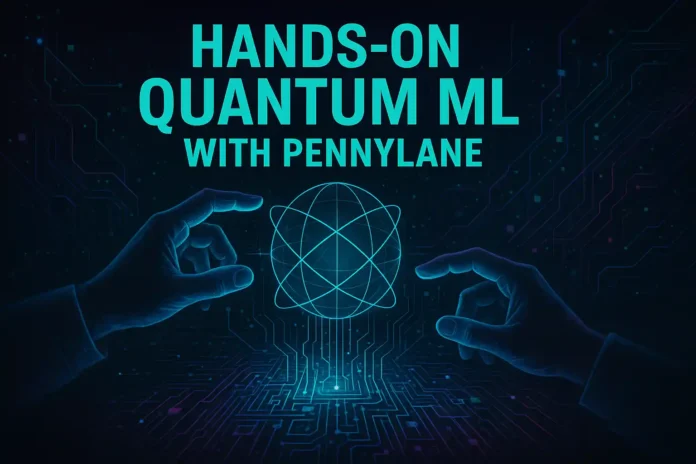Table of Contents
- Introduction
- Why Model Compression Matters in QML
- Limitations of Large Quantum Models
- Types of Quantum Model Compression
- Circuit Pruning Techniques
- Gate Count Reduction and Depth Minimization
- Qubit Reduction Strategies
- Quantum Sparsity and Entanglement Control
- Compression via Parameter Sharing
- Tensor Network Approximations
- Low-Rank Quantum Operator Approximations
- Variational Ansätze Simplification
- Regularization for Sparse QML Models
- AutoML and Quantum Architecture Search
- Hybrid Compression: Classical + Quantum
- Compression via Transfer Learning
- Resource-Aware Compilation Tools
- Evaluating Model Accuracy vs Compression
- Use Cases and Experimental Results
- Conclusion
1. Introduction
Quantum model compression involves reducing the resource requirements of quantum machine learning (QML) circuits while maintaining performance. It is essential for deployment on near-term noisy intermediate-scale quantum (NISQ) hardware.
2. Why Model Compression Matters in QML
- Limited qubit counts
- High error rates from deep circuits
- Costly access to quantum hardware
- Faster execution and better generalization
3. Limitations of Large Quantum Models
- Overparameterized circuits are hard to train
- Risk of barren plateaus and noisy gradients
- Long execution times and increased decoherence
4. Types of Quantum Model Compression
- Circuit pruning
- Gate removal and consolidation
- Qubit reduction
- Parameter quantization or sharing
- Tensor approximations
5. Circuit Pruning Techniques
- Remove gates with negligible effect on output
- Evaluate gradient magnitudes and parameter sensitivity
- Drop layers or entanglers in variational ansatz
6. Gate Count Reduction and Depth Minimization
- Merge adjacent rotations
- Reorder gates to cancel operations
- Optimize for device-native gate sets
7. Qubit Reduction Strategies
- Reduce input features via PCA or feature selection
- Encode multiple features per qubit using data re-uploading
- Leverage classical preprocessing to lower circuit dimensionality
8. Quantum Sparsity and Entanglement Control
- Limit entanglement to necessary pairs only
- Use structured ansätze like Hardware-Efficient or Tree Tensor Networks
9. Compression via Parameter Sharing
- Tie parameters across layers or blocks
- Reduces training variables and memory usage
10. Tensor Network Approximations
- Use MPS (Matrix Product States) or TTN (Tree Tensor Networks)
- Compress state space and reduce circuit depth
11. Low-Rank Quantum Operator Approximations
- Approximate Hamiltonians or observables with fewer components
- Useful in VQE and QNN optimization
12. Variational Ansätze Simplification
- Replace complex gates with fixed templates
- Reduce trainable layers while preserving expressivity
13. Regularization for Sparse QML Models
- Add L1 or entropy penalties to promote sparsity
- Encourage zeroing out of low-impact parameters
14. AutoML and Quantum Architecture Search
- Use search algorithms to find minimal effective circuits
- Optimize gate types, depth, and qubit allocation
15. Hybrid Compression: Classical + Quantum
- Compress classical feature extractor
- Use quantum backend only for nonlinear transformation or decision boundary
16. Compression via Transfer Learning
- Pretrain large model → distill into smaller quantum model
- Fine-tune smaller circuit on same or related task
17. Resource-Aware Compilation Tools
- Qiskit transpiler
- tket optimization passes
- PennyLane
drawandoptimizefunctions
18. Evaluating Model Accuracy vs Compression
- Tradeoff curves (accuracy vs gate count)
- Track fidelity and loss performance after pruning
- Evaluate on validation or unseen tasks
19. Use Cases and Experimental Results
- Compressed VQCs on MNIST and Iris datasets
- Quantum kernels with fewer qubits and gates
- Faster convergence with reduced parameter counts
20. Conclusion
Quantum model compression is crucial for scaling quantum ML to real-world problems. With thoughtful design, parameter pruning, and optimization, QML circuits can achieve strong performance while staying within hardware constraints of current quantum systems.