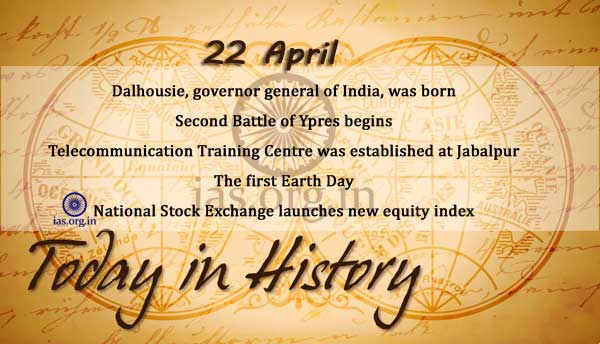Table of Contents
- What is PHP?
- Why Learn PHP?
- History and Popularity of PHP
- Common Use Cases of PHP
- Prerequisites for Learning PHP
- Setting Up Your PHP Development Environment
- Testing Your First PHP Script
- Summary
What is PHP?
PHP, which stands for “Hypertext Preprocessor”, is a powerful server-side scripting language that is widely used for web development. Unlike client-side languages like JavaScript, PHP runs on the web server, meaning it can perform complex operations such as database interaction, file manipulation, user authentication, and more—before sending the final output to the user’s browser.
PHP is embedded within HTML and provides an easy way to add dynamic features to your website, such as forms, login systems, shopping carts, forums, and content management systems (CMS) like WordPress.
Why Learn PHP?
PHP remains one of the most popular programming languages for web development in 2025. Here are a few reasons to consider learning PHP:
- Wide Adoption: Over 75% of websites that use server-side programming use PHP.
- Huge Ecosystem: PHP powers platforms like WordPress, Magento, Joomla, and Drupal.
- Job Opportunities: A large number of companies use PHP for their back-end systems.
- Community Support: With a vast community and thousands of libraries, help is always available.
- Easy to Learn: PHP has a gentle learning curve compared to many other back-end languages.
History and Popularity of PHP
PHP was created by Rasmus Lerdorf in 1994. It began as a set of Common Gateway Interface (CGI) binaries written in the C language to track visits to his online resume. Over time, it evolved into a full-fledged programming language with support for object-oriented programming, databases, security features, and more.
The release of PHP 7 significantly boosted its performance, and PHP 8 introduced the Just-In-Time (JIT) compiler, enhancing speed and reducing execution time. Even with the rise of newer technologies like Node.js and Python, PHP continues to dominate due to its reliability and simplicity.
Common Use Cases of PHP
- Server-side scripting
- Command-line scripting
- Developing dynamic websites
- Building web-based applications
- Creating RESTful APIs
- Backend for mobile apps
- CMS development (WordPress, Joomla, etc.)
Prerequisites for Learning PHP
To get started with PHP, you should have:
- Basic knowledge of HTML and CSS
- Familiarity with JavaScript is helpful but not necessary
- A text editor like VS Code, Sublime Text, or Notepad++
- A local server environment (we’ll set this up next)
Setting Up Your PHP Development Environment
To run PHP locally on your computer, you’ll need to set up a web server and PHP interpreter. The easiest way to do this is by using bundled solutions like:
- XAMPP – Cross-platform Apache + MariaDB + PHP + Perl
- MAMP – macOS Apache + MySQL + PHP
- WAMP – Windows Apache + MySQL + PHP
- Laragon – Lightweight, fast, and developer-friendly
Steps to Set Up XAMPP (Windows Example):
- Download XAMPP from https://www.apachefriends.org
- Install XAMPP and choose the default settings
- Launch the XAMPP Control Panel
- Start the Apache and MySQL modules
- Navigate to
http://localhostin your browser — you should see the XAMPP welcome page
Your working directory for projects will usually be:
C:\xampp\htdocs
You can create a folder here, say php-course, and put your .php files inside it.
Testing Your First PHP Script
Let’s create a simple “Hello, World!” PHP program.
- Open your text editor and write the following code:
<?php
echo "Hello, World! Welcome to PHP!";
?>
- Save the file as
index.phpinside yourphp-coursefolder. - Open a browser and visit:
http://localhost/php-course/index.php
If everything is set up correctly, you’ll see:
Hello, World! Welcome to PHP!
Congratulations! You’ve just executed your first PHP script.
Summary
In this module, you learned what PHP is, why it’s important, and how to set up your local development environment. PHP’s flexibility, simplicity, and power make it one of the best choices for beginners looking to start with back-end web development. By the end of this course, you’ll be comfortable creating full-featured web applications using PHP.