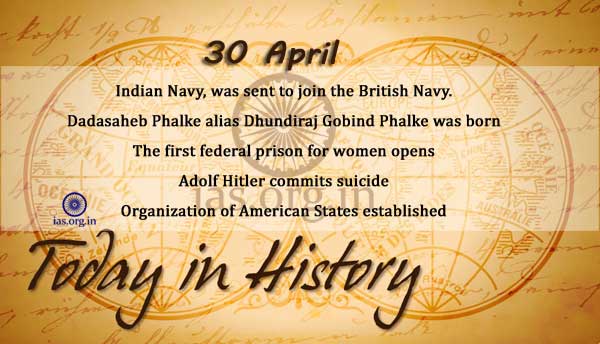Table of Contents
- Introduction
- Importance of Open-Source in Quantum Computing
- Benefits for Learners, Researchers, and Developers
- Criteria for Evaluating Quantum Open-Source Projects
- Qiskit by IBM
- PennyLane by Xanadu
- Cirq by Google
- QuTiP (Quantum Toolbox in Python)
- Strawberry Fields (Photonic Quantum Computing)
- ProjectQ by ETH Zurich
- Ocean SDK by D-Wave Systems
- Braket SDK by Amazon
- Azure Quantum SDK by Microsoft
- Rigetti Forest SDK and pyQuil
- OpenFermion (Quantum Chemistry Toolkit)
- Quantum Algorithm Zoo
- t|ket> Community Edition
- Q# and the Quantum Development Kit (QDK)
- Educational Portals and Repositories
- Conclusion
1. Introduction
Open-source quantum projects provide essential infrastructure, tools, and educational resources to accelerate quantum software development and community engagement.
2. Importance of Open-Source in Quantum Computing
- Democratizes access to advanced quantum tools
- Fosters reproducibility in research
- Enables collaborative development of quantum applications
3. Benefits for Learners, Researchers, and Developers
- Rapid onboarding with notebooks and tutorials
- Community support through forums and GitHub issues
- Exposure to real quantum circuits and cloud execution
4. Criteria for Evaluating Quantum Open-Source Projects
- Active development and maintenance
- Comprehensive documentation
- Access to simulators and real QPUs
- Extensibility and language bindings
5. Qiskit by IBM
- Python-based SDK
- Full stack: algorithms, transpilers, visualization, QPU execution
- Community-driven tutorials and Qiskit Textbook
6. PennyLane by Xanadu
- Focus on hybrid quantum-classical ML
- Integrates with TensorFlow, PyTorch, JAX
- Plugins for multiple hardware providers
7. Cirq by Google
- Designed for near-term algorithms and noisy simulations
- Emphasis on circuit fidelity and custom gate sets
- OpenFermion and TFQ compatible
8. QuTiP (Quantum Toolbox in Python)
- Extensive support for quantum optics and open systems
- Rich tools for Hamiltonian simulation, control theory, and Lindblad dynamics
9. Strawberry Fields (Photonic Quantum Computing)
- Bosonic circuits and continuous-variable quantum computing
- PennyLane-compatible
- Focus on photonics and Gaussian states
10. ProjectQ by ETH Zurich
- High-level quantum programming language
- Emphasizes compiler optimizations
- Backends: IBM Q, simulator, C++ extensions
11. Ocean SDK by D-Wave Systems
- For quantum annealing and Ising/QUBO problems
- Integration with Leap cloud service
- Hybrid solvers and problem samplers
12. Braket SDK by Amazon
- Python interface to AWS Braket service
- Unified access to IonQ, Rigetti, and OQC
- S3-based job handling and notebook integration
13. Azure Quantum SDK by Microsoft
- Supports Q#, Qiskit, Cirq workflows
- Runs on Azure cloud with QPU integration
- Enterprise-ready deployments
14. Rigetti Forest SDK and pyQuil
- Supports gate-model quantum computing
- Quil language and QVM (simulator)
- Compilers like Quilc and QCS platform
15. OpenFermion (Quantum Chemistry Toolkit)
- Translates fermionic problems to qubit Hamiltonians
- Interoperable with Cirq, Qiskit, PennyLane
- Focused on VQE and electronic structure simulation
16. Quantum Algorithm Zoo
- Curated collection of quantum algorithms
- Implementations and papers
- Great for research reference
17. t|ket> Community Edition
- Compiler toolkit with optimization passes
- Free use for research and education
- Supports QASM, Cirq, Qiskit, and native hardware formats
18. Q# and the Quantum Development Kit (QDK)
- Domain-specific language for quantum logic
- Rich libraries for quantum chemistry and numerics
- Integrated with Visual Studio, CLI, and Jupyter
19. Educational Portals and Repositories
- Quantum Algorithm Zoo (quantumalgorithmzoo.org)
- Learn Quantum Computing with Python and Q#
- Qiskit Textbook and Pennylane tutorials
- Awesome-Quantum GitHub list
20. Conclusion
The open-source ecosystem in quantum computing is vibrant and growing. Whether you’re a student, educator, or researcher, exploring these projects can deepen your understanding, connect you with global communities, and accelerate your journey into quantum software development.