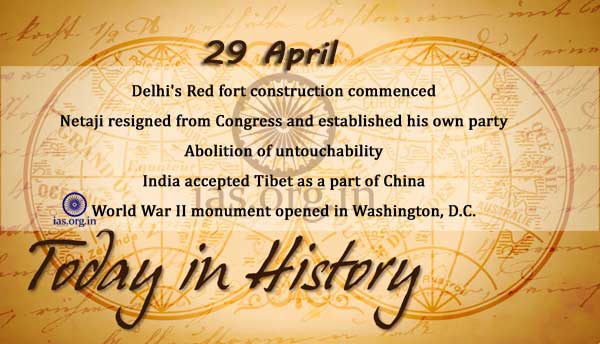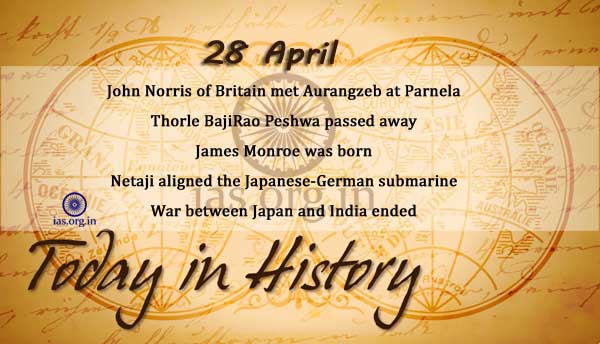Table of Contents
- Introduction to Effective Documentation in TypeScript
- Benefits of Well-Documented TypeScript Code
- Types of Documentation in TypeScript Projects
- Best Practices for Documenting TypeScript Code
- Tools for Generating TypeScript Documentation
- Sharing Knowledge Across Teams
- Version Control and Documentation Updates
- Keeping Documentation Up-to-Date in TypeScript Projects
- Conclusion
Introduction to Effective Documentation in TypeScript
Documentation is a critical part of any software development process. For TypeScript, which combines the benefits of JavaScript with a powerful type system, proper documentation ensures that developers not only understand how the code works but also how the types interact with one another. Good documentation fosters maintainability, accelerates onboarding, and improves collaboration within teams.
In this guide, we’ll explore how to master documentation practices specifically for TypeScript projects and how to share knowledge effectively across teams.
Benefits of Well-Documented TypeScript Code
Well-documented TypeScript code offers several benefits:
1. Enhanced Collaboration
When developers have clear documentation, it’s easier for team members to understand each other’s work. This is especially crucial in larger teams or projects with multiple contributors.
2. Better Maintainability
Code that is well-documented is easier to maintain, whether you’re fixing bugs, adding features, or refactoring. It minimizes misunderstandings and ensures that new team members can quickly get up to speed with the project.
3. Faster Onboarding
For new developers, clear documentation can act as a guide to understanding the project’s architecture, coding standards, and best practices. It eliminates the need to constantly ask for clarification and speeds up the learning curve.
4. Reduced Technical Debt
In the absence of documentation, developers often introduce fixes or features without fully understanding the project’s original intent. Clear documentation ensures that everyone is on the same page, reducing the risk of introducing technical debt.
5. Code Quality
Writing documentation encourages developers to think critically about the structure and functionality of their code. It forces them to provide clearer API descriptions, think about edge cases, and communicate their intentions through type annotations.
Types of Documentation in TypeScript Projects
In TypeScript projects, documentation typically falls into several key categories:
1. Code Comments
Code comments are essential for explaining the logic behind a particular block of code or complex function. TypeScript code should have well-structured comments that describe what a function does, its parameters, return values, and any potential side effects. Additionally, comments should explain complex type usage and any assumptions made in the code.
- Inline comments: Used for short explanations within a single line of code.
- Block comments: Used for longer explanations that span multiple lines.
2. API Documentation
TypeScript offers a rich type system, and API documentation can provide details about how each function or method works, what types of parameters it accepts, and the return types. This is especially important when working with complex types, generics, and interfaces. Tools like JSDoc are commonly used to document APIs.
3. README and Project Documentation
A good README file is a must for every TypeScript project. It should explain:
- The purpose of the project.
- Installation and setup instructions.
- How to run tests and build the project.
- Example usage and how to extend or customize the codebase.
This documentation is especially useful for developers new to the project.
4. Type Definitions and Interfaces
In TypeScript, interfaces and type aliases are a form of documentation themselves. Properly naming types, variables, and interfaces provides a clear understanding of the role they play within the project. TypeScript’s powerful type system helps developers express ideas like structure, behavior, and dependencies through these constructs, making them essential documentation tools.
5. Code Examples
Including usage examples directly in the documentation can clarify how to use certain functions or APIs. For TypeScript projects, providing examples with various type annotations, especially for more advanced or generic usage, can be particularly useful.
Best Practices for Documenting TypeScript Code
The following best practices can help improve the documentation in your TypeScript projects:
1. Use JSDoc for TypeScript Annotations
JSDoc is a popular tool for generating API documentation, and TypeScript integrates seamlessly with it. By using JSDoc comments in your code, you can document the types of function parameters, return values, and complex data structures. Example:
/**
* Adds two numbers together.
* @param a - The first number to add.
* @param b - The second number to add.
* @returns The sum of the two numbers.
*/
function add(a: number, b: number): number {
return a + b;
}
2. Use Descriptive Names for Types and Variables
Avoid using generic names like temp, data, or obj in your type definitions and variables. Instead, use descriptive names that indicate the purpose of the variable, object, or function.
3. Include Examples
Whenever possible, provide examples in your documentation to show how the code is intended to be used. In TypeScript, this might include examples for complex type annotations or specific use cases for generic types.
4. Explain Complex Types
TypeScript allows you to define complex types using generics, intersections, and unions. When using these advanced type features, it’s important to document their purpose and usage clearly. For example, describe how a union type works or how to extend a generic class.
5. Document External Dependencies and Type Definitions
For projects using external libraries, document how to use and integrate with those libraries. If third-party libraries do not have type definitions, provide instructions on how to create custom type declarations.
6. Document TypeScript Configuration
If your project involves specific TypeScript configuration settings, make sure to document them clearly in your tsconfig.json or in the README file. This helps developers understand the build process and configuration decisions.
7. Keep Documentation Consistent
Make documentation a part of your coding standards. This ensures that all developers follow the same structure, making it easier to maintain and understand the documentation across the entire project.
Tools for Generating TypeScript Documentation
While you can manually write documentation, several tools can automate parts of the process and help generate rich, readable API documentation.
1. TypeDoc
TypeDoc is a popular tool for generating API documentation for TypeScript projects. It leverages TypeScript’s type information and generates documentation from the JSDoc comments embedded within your code. To set up TypeDoc:
npm install typedoc --save-dev
2. JSDoc
JSDoc is another tool that works well with TypeScript. It can generate comprehensive documentation from inline comments, and you can specify type information in the JSDoc comments.
3. Docz
Docz is an easy-to-use tool for creating beautiful documentation sites. It can work with TypeScript and allows you to create custom documentation with examples, code snippets, and live code demos.
4. TSDoc
TSDoc is a documentation standard for TypeScript projects. It provides a common format for writing and parsing documentation, and it’s widely used for creating consistent API docs across TypeScript codebases.
Sharing Knowledge Across Teams
Effective knowledge sharing is essential for team success, particularly when it comes to understanding and maintaining complex TypeScript codebases.
1. Documentation Repositories
Create a central knowledge base or documentation repository where team members can contribute and find information. Tools like GitHub Wiki, Confluence, or Notion can be used to store and organize documentation.
2. Pair Programming and Code Reviews
Use pair programming and code reviews to share knowledge about codebase structures, TypeScript features, and best practices. These methods encourage collaboration and ensure that knowledge is shared across team members.
3. Internal Workshops and Training
Organize internal workshops or training sessions on TypeScript to help team members understand the type system, advanced features, and best practices. These sessions can include live coding examples and discussions about key concepts.
Version Control and Documentation Updates
Documentation should evolve as the codebase changes. Using version control tools like Git ensures that documentation stays in sync with the code.
1. Documenting Changes in Version Control
In your Git commit messages, describe any changes that affect the documentation. For example, if you added a new function or modified an API, mention that in the commit message along with the corresponding documentation update.
2. Automating Documentation Updates
You can automate the process of updating documentation using pre-commit hooks or CI/CD pipelines that ensure documentation is generated or updated when changes are made to the codebase.
Keeping Documentation Up-to-Date in TypeScript Projects
Maintaining up-to-date documentation is an ongoing process. As the code evolves, so should the documentation. It’s crucial to integrate documentation updates into your development workflow. One way to keep documentation current is by setting up a review process during code reviews or sprint retrospectives to ensure that the documentation reflects any changes made.
Conclusion
Mastering TypeScript documentation and knowledge sharing is an essential part of building scalable, maintainable, and collaborative software projects. By following best practices, using the right tools, and ensuring consistent updates, you can improve not only the quality of your TypeScript codebase but also the overall productivity of your team. Well-documented TypeScript code enables developers to work more efficiently and with greater confidence, ensuring that everyone on the team understands the project’s logic, structure, and goals.
4o mini