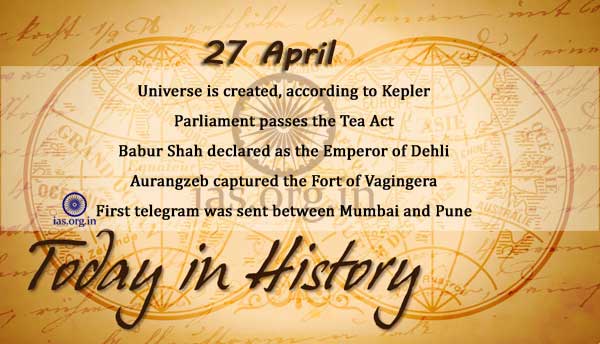Table of Contents
- Introduction
- Why Build Mini-Applications?
- Setting Up the Environment
- Project 1: Simple To-Do List App (SQLite)
- Project Structure
- Database Schema
- CRUD Operations
- Sample Code
- Project 2: Contact Manager App (PostgreSQL)
- Project Structure
- Database Schema
- Key Functionalities
- Sample Code
- Project 3: Notes API (Flask + MongoDB)
- Project Structure
- API Endpoints
- MongoDB Collections
- Sample Code
- Best Practices for Database-Driven Applications
- Conclusion
Introduction
Building mini-applications using databases is an excellent way to reinforce your knowledge of Python, SQL, and database management systems.
These projects simulate real-world application development, giving you practical experience with designing schemas, handling connections, performing CRUD operations, and structuring maintainable codebases.
In this module, you will learn how to build database-driven mini-projects step-by-step, covering everything from schema design to application logic implementation.
Why Build Mini-Applications?
Here are several reasons why working on mini-projects is crucial:
- Solidifies Core Concepts: Reinforces learning through application.
- Portfolio Building: Mini-projects make excellent portfolio pieces for job applications.
- Real-World Simulation: Get hands-on experience with scenarios like user management, data validation, transactions, and error handling.
- Database Best Practices: Understand normalization, indexing, and query optimization.
Setting Up the Environment
Make sure you have the following installed:
- Python 3.10+
- pip (Python package installer)
- SQLite3 (built-in with Python)
- PostgreSQL (and
psycopg2package) - MongoDB (local or cloud instance like Atlas)
- Flask (for building simple APIs)
Install necessary packages:
pip install sqlalchemy psycopg2-binary pymongo flask
Project 1: Simple To-Do List App (SQLite)
Project Structure
todo_app/
├── database.py
├── models.py
├── app.py
└── requirements.txt
Database Schema
We will have a single table called tasks:
| Column | Type | Attributes |
|---|---|---|
| id | INTEGER | PRIMARY KEY, AUTOINCREMENT |
| description | TEXT | NOT NULL |
| completed | BOOLEAN | DEFAULT False |
CRUD Operations
We will perform:
- Create: Add a new task
- Read: View all tasks
- Update: Mark task as complete
- Delete: Remove a task
Sample Code
database.py
from sqlalchemy import create_engine
from sqlalchemy.orm import sessionmaker
engine = create_engine('sqlite:///tasks.db')
Session = sessionmaker(bind=engine)
session = Session()
models.py
from sqlalchemy import Column, Integer, String, Boolean
from sqlalchemy.ext.declarative import declarative_base
Base = declarative_base()
class Task(Base):
__tablename__ = 'tasks'
id = Column(Integer, primary_key=True)
description = Column(String, nullable=False)
completed = Column(Boolean, default=False)
app.py
from database import session
from models import Base, Task
from sqlalchemy import create_engine
engine = create_engine('sqlite:///tasks.db')
Base.metadata.create_all(engine)
def add_task(description):
task = Task(description=description)
session.add(task)
session.commit()
def list_tasks():
tasks = session.query(Task).all()
for task in tasks:
print(f"{task.id}: {task.description} [{'Done' if task.completed else 'Pending'}]")
def mark_done(task_id):
task = session.query(Task).filter_by(id=task_id).first()
if task:
task.completed = True
session.commit()
def delete_task(task_id):
task = session.query(Task).filter_by(id=task_id).first()
if task:
session.delete(task)
session.commit()
Project 2: Contact Manager App (PostgreSQL)
Project Structure
contact_manager/
├── database.py
├── models.py
├── app.py
└── requirements.txt
Database Schema
| Column | Type | Attributes |
|---|---|---|
| id | SERIAL | PRIMARY KEY |
| name | TEXT | NOT NULL |
| phone | TEXT | UNIQUE |
| TEXT | UNIQUE |
Key Functionalities
- Add a new contact
- Search contacts by name
- Update contact information
- Delete a contact
Sample Code
database.py
from sqlalchemy import create_engine
from sqlalchemy.orm import sessionmaker
DATABASE_URL = 'postgresql+psycopg2://username:password@localhost/contactdb'
engine = create_engine(DATABASE_URL)
Session = sessionmaker(bind=engine)
session = Session()
models.py
from sqlalchemy import Column, Integer, String
from sqlalchemy.ext.declarative import declarative_base
Base = declarative_base()
class Contact(Base):
__tablename__ = 'contacts'
id = Column(Integer, primary_key=True)
name = Column(String, nullable=False)
phone = Column(String, unique=True)
email = Column(String, unique=True)
app.py
from database import session
from models import Base, Contact
Base.metadata.create_all()
def add_contact(name, phone, email):
contact = Contact(name=name, phone=phone, email=email)
session.add(contact)
session.commit()
def find_contact(name):
return session.query(Contact).filter(Contact.name.ilike(f"%{name}%")).all()
def update_contact(contact_id, phone=None, email=None):
contact = session.query(Contact).filter_by(id=contact_id).first()
if phone:
contact.phone = phone
if email:
contact.email = email
session.commit()
def delete_contact(contact_id):
contact = session.query(Contact).filter_by(id=contact_id).first()
if contact:
session.delete(contact)
session.commit()
Project 3: Notes API (Flask + MongoDB)
Project Structure
notes_api/
├── app.py
├── requirements.txt
API Endpoints
POST /notes: Create a new noteGET /notes: List all notesGET /notes/<id>: Get a specific notePUT /notes/<id>: Update a noteDELETE /notes/<id>: Delete a note
MongoDB Collections
Collection: notes
Each document:
{
"_id": "ObjectId",
"title": "Meeting Notes",
"content": "Discuss project roadmap",
"timestamp": "ISO8601 DateTime"
}
Sample Code
app.py
from flask import Flask, request, jsonify
from pymongo import MongoClient
from bson.objectid import ObjectId
from datetime import datetime
app = Flask(__name__)
client = MongoClient('mongodb://localhost:27017/')
db = client['notesdb']
notes_collection = db['notes']
@app.route('/notes', methods=['POST'])
def create_note():
data = request.json
data['timestamp'] = datetime.utcnow()
result = notes_collection.insert_one(data)
return jsonify({"id": str(result.inserted_id)}), 201
@app.route('/notes', methods=['GET'])
def get_notes():
notes = list(notes_collection.find())
for note in notes:
note['_id'] = str(note['_id'])
return jsonify(notes)
@app.route('/notes/<id>', methods=['GET'])
def get_note(id):
note = notes_collection.find_one({'_id': ObjectId(id)})
if note:
note['_id'] = str(note['_id'])
return jsonify(note)
return jsonify({'error': 'Note not found'}), 404
@app.route('/notes/<id>', methods=['PUT'])
def update_note(id):
data = request.json
result = notes_collection.update_one({'_id': ObjectId(id)}, {'$set': data})
if result.matched_count:
return jsonify({'success': True})
return jsonify({'error': 'Note not found'}), 404
@app.route('/notes/<id>', methods=['DELETE'])
def delete_note(id):
result = notes_collection.delete_one({'_id': ObjectId(id)})
if result.deleted_count:
return jsonify({'success': True})
return jsonify({'error': 'Note not found'}), 404
if __name__ == '__main__':
app.run(debug=True)
Best Practices for Database-Driven Applications
- Always validate and sanitize user input.
- Implement proper error handling for database failures.
- Close database connections properly.
- Use environment variables for sensitive data (like database credentials).
- Create indexes on frequently queried fields to improve performance.
- Use migrations tools like Alembic for schema changes.
- Always backup databases in production environments.
Conclusion
Building mini-applications using databases is one of the most effective ways to master backend development concepts in Python.
By creating To-Do lists, contact managers, and simple APIs, you not only strengthen your Python skills but also become comfortable with real-world database interactions.